Learn From Zero With the Right Questions. Online Research Strategy
Where do I even start?
It’s a question you’re asking yourself when you want to venture into something you have little prior experience with. Learning a language? Getting a professional certification? Starting a blog? Becoming a successful lawyer? You name it.
So many options, possible paths, opportunities, pitfalls, and dead ends.
How can you be sure you won’t make some silly mistake that would cost you time or money? Is there a way to avoid the wrong turns and find an optimal way toward your target goal?
You want the right answers. But a path to the right answer is paved with the right questions.
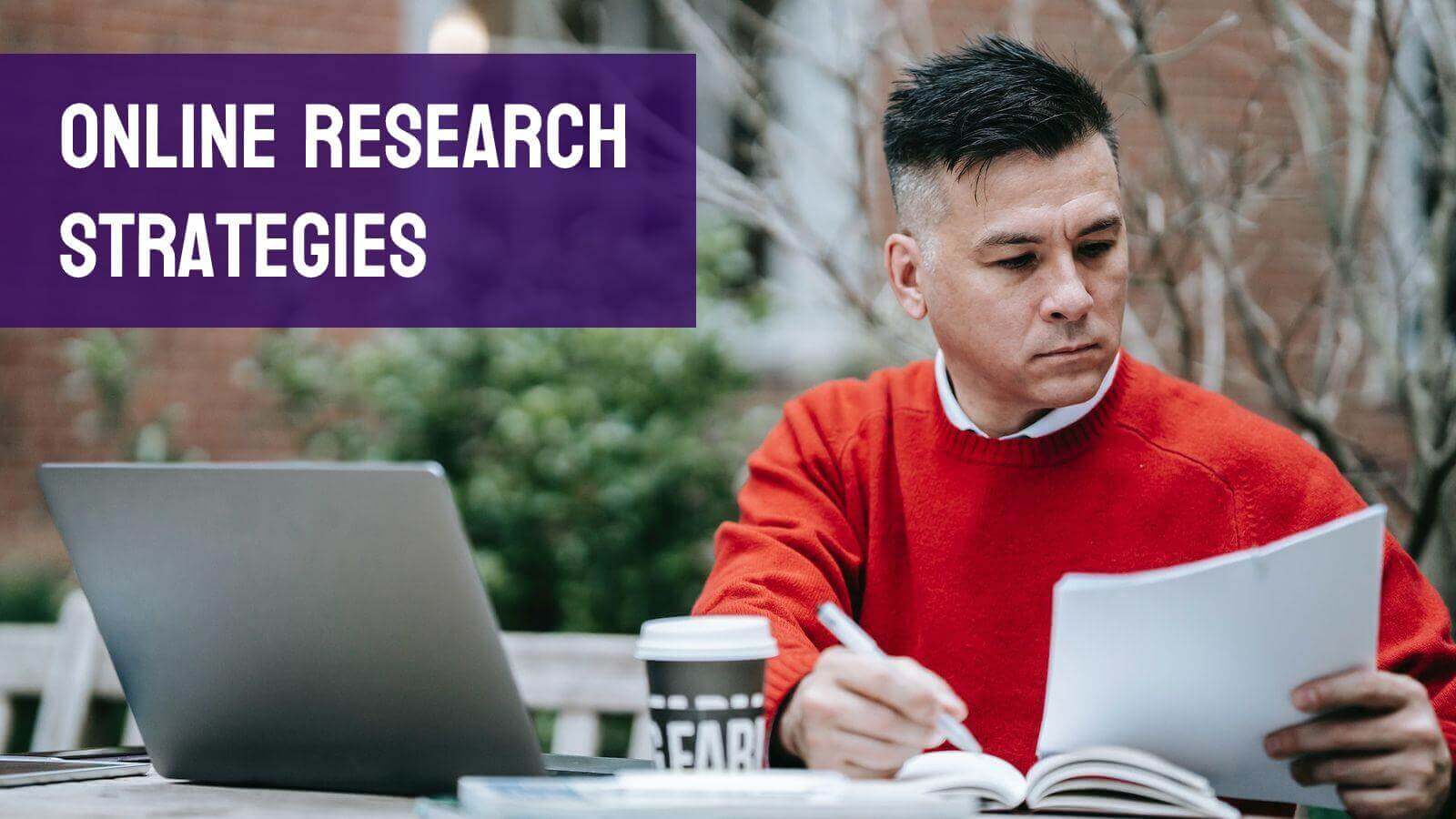
photo by @vanessa-garcia on Pexels
“You don’t know what you don’t know”
“Do you have any questions?” the professor asks at the end of the class. You’re honestly trying to think of something, but your mind is drawing blanks. Everything they said seems logical and coherent, nothing obvious to clarify.
Have you ever been in a similar situation?
“You don’t know what you don’t know” is a problem of having the scope of your knowledge so limited that you don’t even realize you’re missing an important point.
If you’ve never seen a dog before, and someone presents you with a well-drawn picture of a dog without a tail and ears, would you know something is off? There are at least a couple of ways you could figure it out.
Double-checking with the other sources
No matter how reputable and trustworthy is the one showing you the picture, check the other sources to see the similarities and differences.
Double-checking seems obvious enough, but it requires an inquisitive mindset. It’s a desire to dig deeper, not taking things for granted, learning the reasoning behind the answers, looking from different angles.
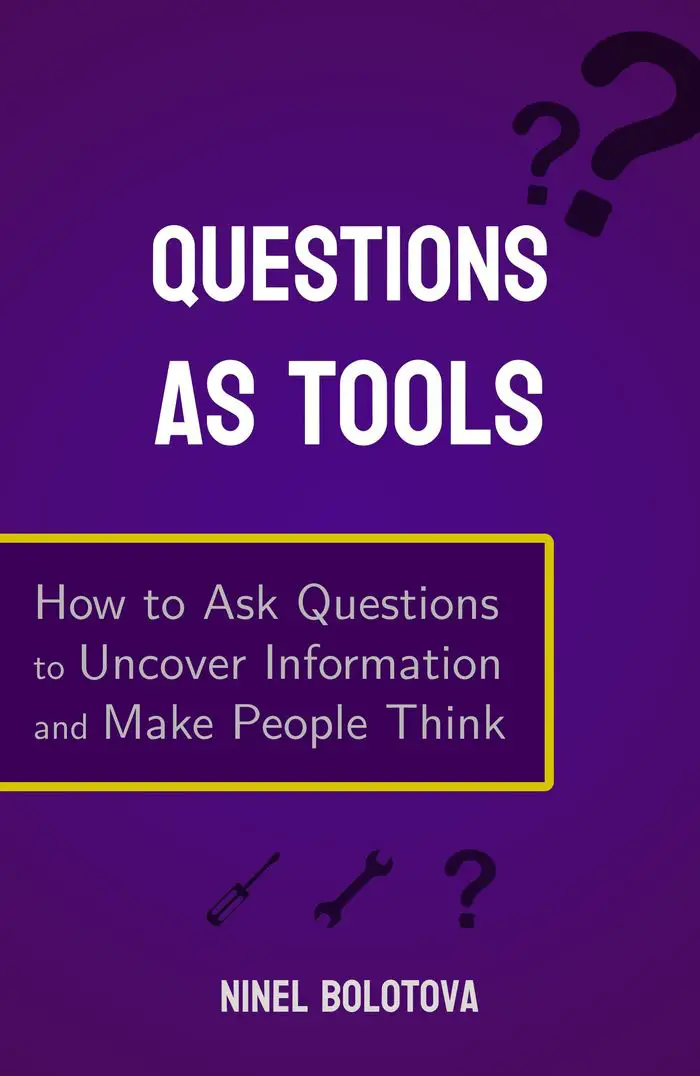
Knowledge osmosis
You’ve seen cats, you’ve seen horses. Your eye is used to certain animal features, so you notice right away that something doesn’t check out, and you know where to look.
Another skill that would come in handy is using your prior experience to build logic chains, extend them, and find the missing links.
Your objective is not only to find a solution but to challenge whatever solution you have found.
The mindset you approach your research with is critical. You’re walking through a labyrinth, and each step you take is a question. To find your way, map the pathways, and see the whole picture.
With this, let’s open the search engine.

photo by @ann-h-45017 on Pexels
Start with the most general query
The starting point doesn’t really matter. It could be vague. Just go ahead and type in the question you have in mind, as is.
Examples: How to learn Spanish? What’s the best profession for remote? Can I avoid burnout? Should I move to Australia and how?
You’ll get the how-to’s, guides, comparison articles… Open a few links and read through them, looking for the points to hook into.
The digger loop of online research
From here, an iterative process begins. You’ll be narrowing down your search, expanding into related areas and zooming in within them.
- Entry point. Clicking a URL, opening a book, trying something in practice.
- Collect the information. What is new? What confirms what you’ve seen before? What contradicts it?
- Find the exit points. Based on what you learned, consider what your next steps could be
- Perform a search, or otherwise look further or act on each exit point you have found. The results you yield would open the entry points to the new loops.

photo by @marcus-aurelius on Pexels
Research entry and exit points
An exit point of a research iteration is a potential entry point of the next one. Here are some things to look out for:
1. Linked articles
The references linked right in the article are low-hanging fruit. They’re right there, a single click away, and they expand on the topics related to the material at hand – an easy way to get new information, ideas, and research leads.
But should you click every link you see? What if something isn’t that relevant to your search topic? And won’t it distract from an article you’re reading?
That’s why I prefer doing my research on desktop:
- You could hover over the link and see which domain it leads to, and what the keywords are in the URL.
- If a link piques my interest, there’s just a quick click on the mouse scroll wheel to open it in the background tab to read next.
- Easier to manage multiple tabs. Also, mobile browsers sometimes refresh and all the tabs you have opened disappear. Desktop browsers are more reliable.
However, if there’s a topic I’m interested in, I’ll surely continue my research on mobile when I’m on the go.
Standing in a queue, taking a bus ride, or any situation where you have a few minutes to spare is an opportunity to expand your knowledge a bit further.
2. One of the options presented
There are listicles, review and comparison articles that give an overview and suggest different solutions to your query. You could gather more information about the options you found interesting.
Examples: “Book Name Here” reviews. Data Scientist average salary. Pros and cons of online study groups.
By the way, if you see a numbered list of options, be especially aware that the author might be biased. Check the domain name – does it match the #1 option on the list? Hover over the link – does it have some URL parameters that mean it’s a part of a marketing campaign, or maybe even an unmarked affiliate link?
Comparison lists are useful, but always follow up with your own research.

photo by @mart-production on Pexels
3. Terms, concepts and conclusions you’re not fully clear about
If you see something for the first time, it’s fairly obvious you should get a better idea of what it is.
The tricky part is when something seems familiar, but the understanding is actually a bit incomplete or flawed.
Have you ever read or even used a word multiple times, only to encounter its definition by accident and realize it doesn’t mean exactly what you thought it does?
Our brain has an amazing capacity to infer meaning based on context, experience and intuitions. It’s great that we could learn different languages without reaching for the dictionary to check every single word.
However, if we make decisions and build our strategies based on the things we “kinda get” – it’s a shaky foundation.
“If your code just works and you don’t have a clear understanding of why it does, then it’s already broken, you simply aren’t aware of it yet.”
Quoted from memory from the seminal book on coding by Steve McConnell, “Code Complete”. But I think it’s applicable in all aspects of life, not only in programming.
You can feel it. The small details you’re fuzzy on, those blurry spots in your mental field of vision that make recognizable shapes, but you never look directly at them. Of course, it’s unfeasible to have a high-resolution rendering of every single detail in the world around you. But if it’s a recurring point, or something that might have an impact on your actions and decisions, stop and honestly ask yourself:
- Can I explain this term to a person unfamiliar with the subject?
- Do I understand every link of the logic chain that leads to this solution?
- Can I tell why exactly I’m taking this step and not an alternative?
Examples: “Little’s Law” explained. Rules of prepositions in English. How do image file names improve search rankings?
4. Practical implementation
Put your newfound knowledge to use. Try doing an exercise, solving a task, writing an essay, or doing anything else that would test what you just learned.
As you apply things in practice, you'll definitely face some challenges.
That would give you some specific insights into what you’re missing and what points you could look into next.
Examples: How to maintain my sleep schedule? Logging into GitHub from the command line. Adobe Photoshop keyboard shortcuts.
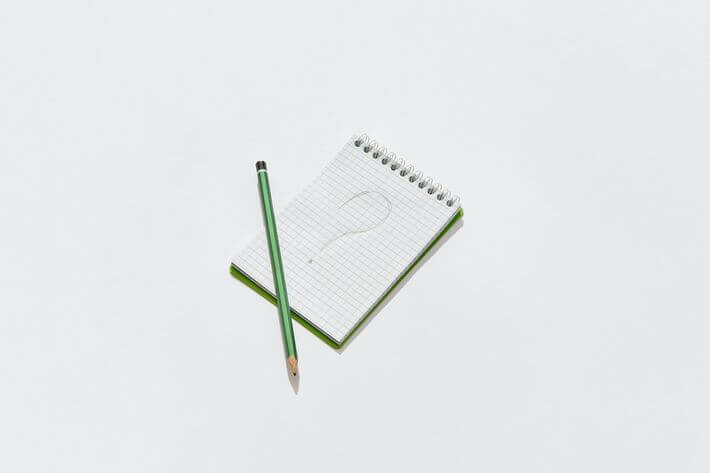
photo by @ds-stories on Pexels
Painting the full picture with online research
Does it seem like you could iterate indefinitely, as there’s always something new to be learned?
You have a beacon – the intent from that vague search phrase that you typed into the search engine box first. As you go through the sources, keep in mind the way the new information circles back to your original goal.
Soon enough, you’ll start seeing there are fewer and fewer new exit points – ideas you haven’t seen before, concepts you can’t easily explain, and things you haven’t tried.
Reading different materials on the subject maps the scope. Seeing the recurring themes would give you a good idea of what the fundamental aspects are. Nearly every source will talk about them – in the body of the text, linked in the text as a reference, or just mentioned in passing, implying the reader already knows the subject well.
There will also be things that are mentioned in just a few sources, and nuggets of information that are only brought up once or twice.
This will help to deal with an issue of "you don't know what you don't know" and missing something important.
You won’t remain oblivious for long – if some sources didn’t bring up an important point, or if you missed it because you had to process a lot of information, you’ll definitely notice it as you go through more sources.

photo by @george-milton on Pexels
Search engine usage tactics
A few considerations on using the search engine itself.
Go beyond the first page
The first result in Google search gets more than a quarter of all clicks. Clicks drop drastically on the second result, just over 2% get to positions 8-10, and barely anyone visits the second page of the search results.
Search algorithms have gotten quite good at capturing intent, and the first few results must be the most relevant to your query.
However, we’re digging deep, so why not look through 2-3 more pages? You might find some interesting materials there.
Know the search operators
There are popular ones, like putting word combinations in quotes to find the exact match, using “-” to exclude certain keywords, or typing “site:” to find the results on a specific website.
But there are many more Google search operators that aren’t as common – they might also come in handy.
Conclusion. “Mapping the Catacombs”
In the beginning, I compared navigating a body of knowledge to finding your way through a labyrinth. But when we imagine a labyrinth, it’s usually flat – and what we’re about to map definitely has more than two dimensions. The pathways are interconnected, deep, and initially dark.
So, “cave system” would be a more accurate analogy. However, I don’t have first-hand experience with caves – but a few hours spent in abandoned catacombs left an impression.
Not as extreme as caves, you could comfortably walk through the corridors most of the time – but you can get hopelessly lost in a three-dimensional labyrinth if your trusty flashlight goes out, even if you know the area in and out.
I’m calling this approach to research “Mapping the Catacombs”. You look into deep corners, create connections, illuminate the paths. And eventually, you have a clear vision of how to get to the point you’re seeking.
