Workflow Setup in Any Task Management Tool: Key Questions
Whether you use or plan to use Trello, ClickUp, Monday, Notion or another project management system for your workflows, there are structural and operational points that need to be considered to build an efficient and productive workspace.
As you design your workspace architecture and flows, answer the questions below. If you have bottlenecks in your workflows, those questions will help you zero in on their causes.
If you decide that assistance from a certified workflow expert would be beneficial, I could help out with workspace setup, optimization and integration, so feel free to get in touch.
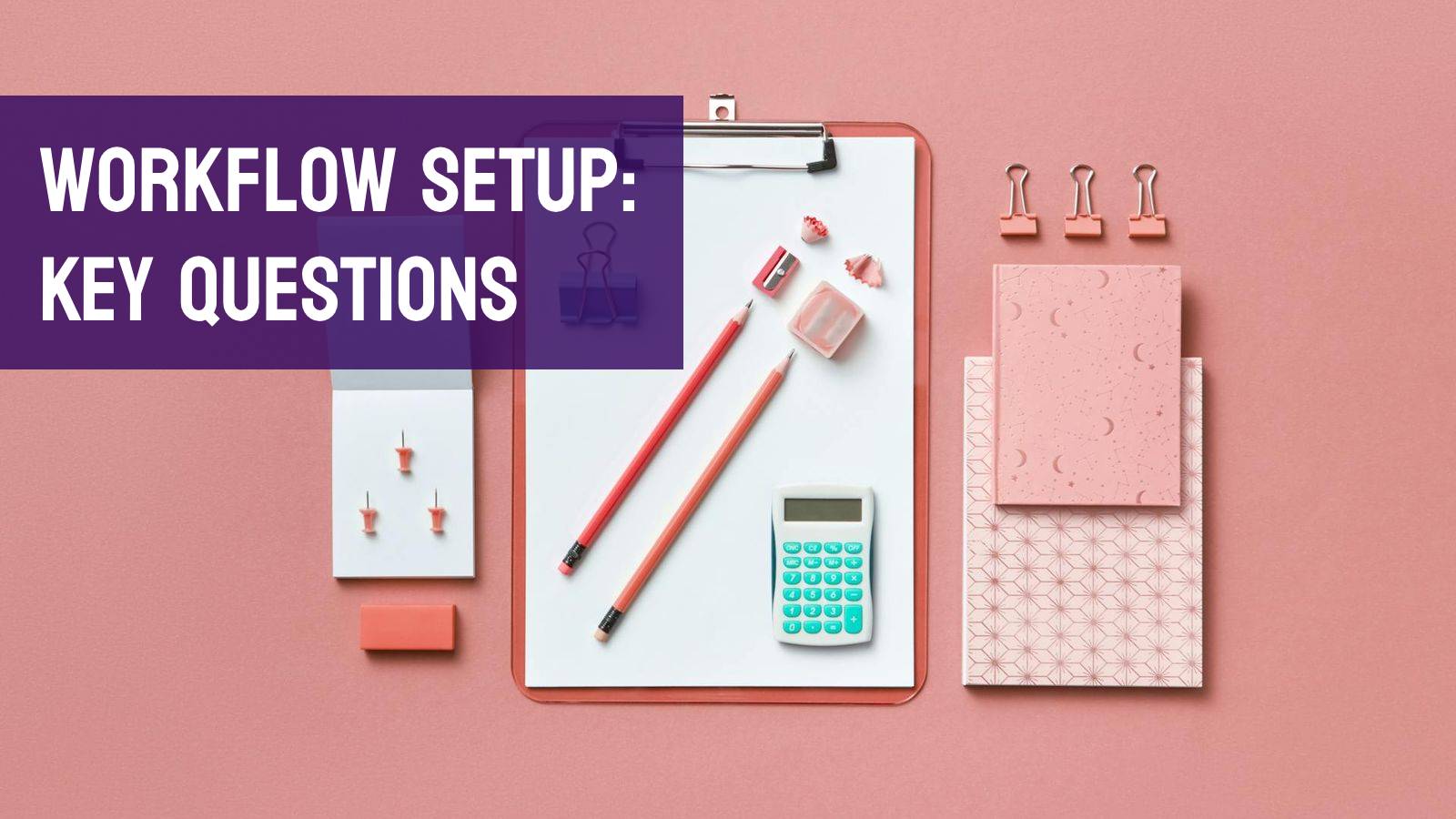
photo by @ds-stories on Pexels
Before we begin, remember the core principle:
The best system is the one where data is updated consistently.
The goal is to create a workspace that is as smooth and intuitive to use as possible, one your team members would *want *to use, but old habits die hard, so it’s your collective responsibility to make sure the important pieces of information are documented on the relevant cards and not lost in emails, calls and group chats.
What are the naming conventions?
Do you have a format for naming tasks? Is it explicitly documented?
Is the naming consistent throughout the boards?
If there are repetitive elements in the task names, could the name generation be automated?
Is it clear who’s responsible for the task at any given point?
Some tasks require collaboration of multiple people to complete. Is it always clear who holds the ball currently, especially if the task has multiple assignees?
If the task can’t move forward because it’s awaiting client feedback or any other external trigger, is it always clear what the cause is and what is the estimated time it could get unblocked?
Сan you quickly find any task?
Can everyone find any given task or piece of information in a few clicks by navigating boards and views, and applying filters?
Is it easy for each team member to see all the tasks they need to act on?
When do you need to notify people to act on the tasks?
Besides the due date notifications, you might want to notify a teammate when a task moves from one stage to the next, or when a specific set of conditions is met.
How can you streamline the creation of tasks and cards?
There are multiple ways to put the items on the board:
- Task templates. If anything needs to be pre-filled or structured in a certain way, you could use a template for it.
- Forms. Most workflow tools allow creating entries via filling out a form. This way, you could phrase the questions in a way that is more comprehensive than a short field name would be, mark some fields as required to be filled and omit other fields altogether, for a focused and consistent way of creating items. You could also share forms with the clients directly.
- Automatically when certain conditions are met.
- Via an integration with another tool.
Read more about automations in my guide to workflow automations in project management.
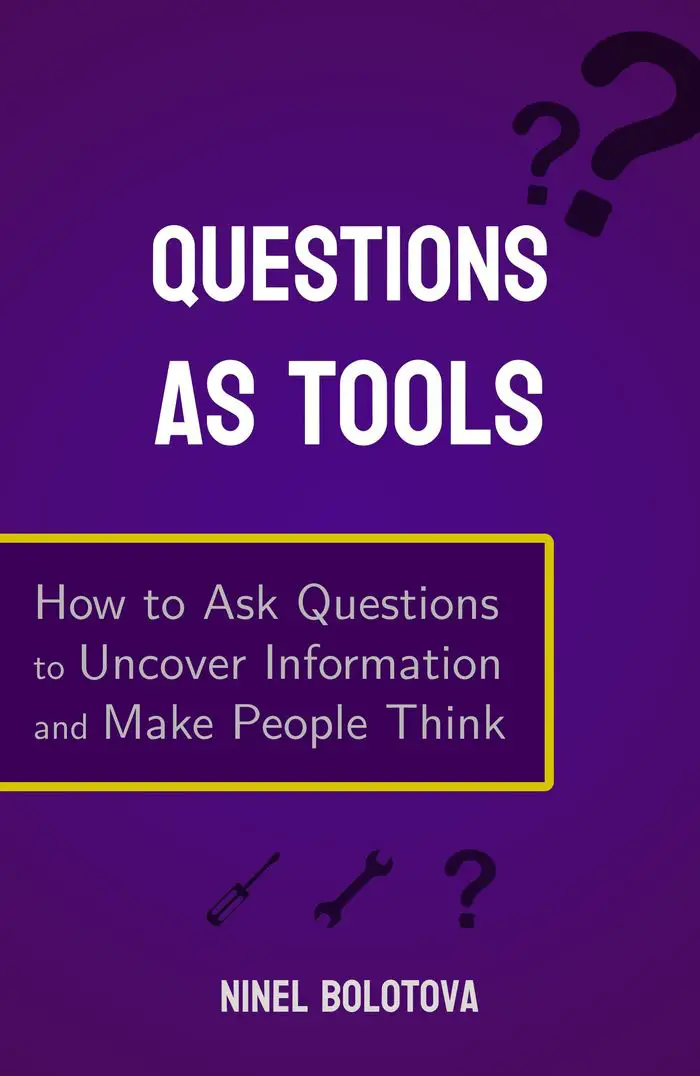
Are entries roughly the same “size”?
This ties back to the manufacturing roots of Kanban – to predict, control and improve the output, the more similar the items are, the better.
Whatever the entries on the board represent, it’s best to keep them more or less equal in their scope, based on how many actions need to be taken to complete them.
If one of the cards is “order from a vendor” and the one next to it is about organizing the whole event, this likely means that the structure needs to be updated, and some tasks items should be broken down or aggregated. It’s usually better to break them down for transparency and ease of management.
Related: Kanban principles and metrics for organizing stable workflows.
Do you have documentation to onboard new members?
If a new team member joins your workspace, how quickly will they catch up with what’s going on? Especially regarding the automations, which could feel like arcane magic if someone triggers them but doesn’t understand their logic.
Do you have workspace rules and guidelines easily accessible to anyone who joins?
Do you have ways to monitor the board health and quickly spot bottlenecks?
If something gets off track, is there a way to quickly see that it happens, and at which point?
You could use dashboards, “progress bar” fields that show how many columns on the task are already in the Done state, and automations to notify about the budding issues when certain conditions are met.
In Kanban methodology, one of the methods to keep the board healthy and eliminate waste is to set the Work-in-Progress task limits for the columns.
How scalable is your system?
If you’re just starting out, you don’t need to over-engineer and create an elaborate system from the get-go, but try to visualize how the workflow might change if there are 3 times more people on the team, or if there are 10 times more cards on the board.
Related: Getting certified in ClickUp, Monday, Notion and other PM tools.
What to do with the tasks that went stale?
Ideally, all tasks on the board should be relevant and actionable.
Who is responsible for regularly checking the board and archiving the “dead” tasks, or facilitating the completion of those that are still relevant?
Where will the finalized items go?
Usually the Done tasks are archived. But if an entry represents something that you might want to keep for future reference, you need to think where those items would live.
While it’s possible to keep them mostly out of sight on the original board, you might want to move them to a dedicated Archive board to keep things more organized.
The mindset of a workflow expert
This one is a core question that anyone who designs the workspace should consider first, but it’s a more abstract one, so I didn’t want to alienate the reader by diving into those subjects right away. But now that you’ve made it this far, let’s talk about it.
As you checked out ClickUp, Asana, Trello and other project management tools, did some of them seem more intuitive or complex than the other?
While those tools have peculiarities in their features, I want you to shed the visuals and unwrap the workspace into two dimensions, seeing it for what it is under the hood – a database, or a grid of rows and columns.
Each card/entry is a row, and fields, tags, lists are properties/columns of that row. Entries can be grouped and filtered based on those properties. So, the question is:
How do we group the rows into boards in a way that makes the most sense?
Should we have a separate board per project? Or a board per client where the entries are their projects? Or a single board for all projects tagged with client names?
Notion is leveraging its database nature the most – once you create a source of entries, their subsets could be referenced on multiple boards and pages in many combinations.
Most often, it seems intuitively clear how to break down most of your workflows into boards – there are leads, clients, properties, tasks, orders, and so on, and what their fields should be.
But I want it to always be a conscious decision. Unwrap it all and pack it back into boards that all fit together like well-placed puzzle pieces that make up your organization.
Personal workflows and process setup help
For personal workflows, check out the articles on setting up a free Trello account for productivity – and see my take on managing personal workflows without Trello.
And once again, if you need any assistance with creating or optimizing the workspace architecture and flows in ClickUp, Trello, Monday.com, Asana, Notion or any other PM tool, and perhaps with integrating various other tools via Zapier or Make.com, get in touch for a free intro call to discuss your situation and how I can help.

 Ninel Bolotova, PMP, is a workflow expert setting up and automating processes in ClickUp, Trello, Notion, Monday and other PM tools. She enjoys challenges related to process setup, automation and optimization.
Ninel Bolotova, PMP, is a workflow expert setting up and automating processes in ClickUp, Trello, Notion, Monday and other PM tools. She enjoys challenges related to process setup, automation and optimization.