Hire a ClickUp Expert – Advanced Workflow Setup & Automation
Are you planning to migrate to ClickUp from another project management platform? Or is this your team’s first time using a PM tool for collaboration, and you need help getting started?
Or maybe you’re already using ClickUp and want to streamline your operations with automation?
I’m Ninel, a workflow architect and integration specialist. I work with individuals and companies to design, optimize, and automate processes in ClickUp and other project management tools, solving challenges and improving efficiency every step of the way.
On the workflow setup overview page, you’ll find more about my experience, certifications, approach, and pricing.
This page highlights the services I provide, applied to ClickUp specifically. Feel free to reach out with your current setup or goals, and we’ll start with a free discovery call to explore the best path forward.
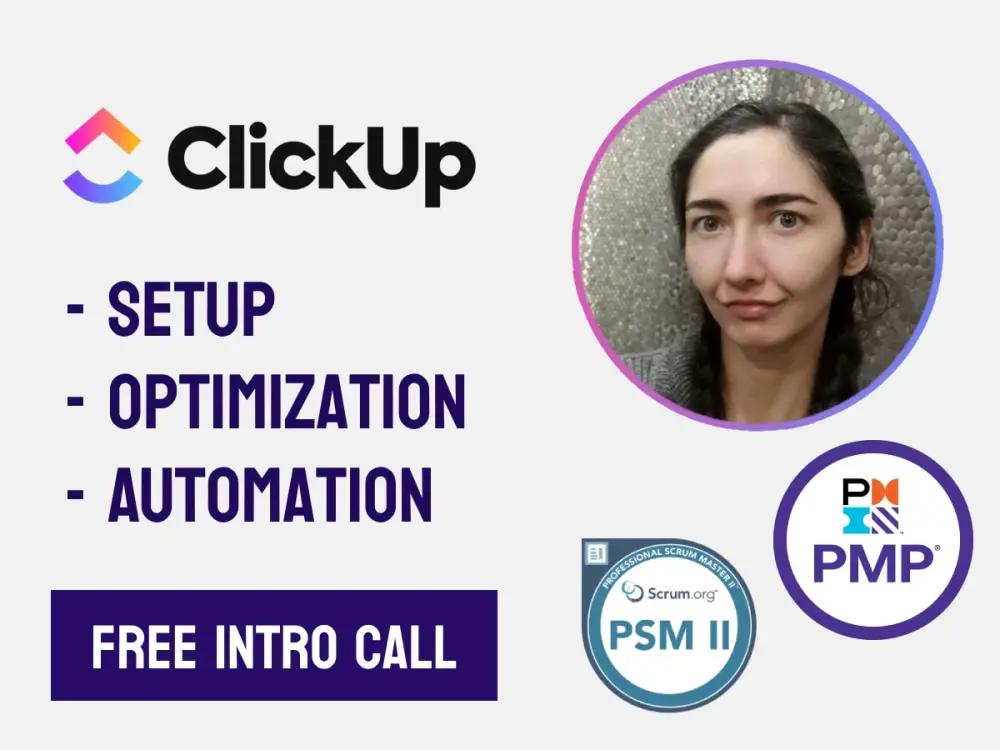
Workflow Specialist for Hire – ClickUp Workspace Setup & Automation
I’ve set up workspaces for companies in various industries, but even when the area of expertise is the same, there are many small differences in the way each business operates. Your ClickUp workspace should be tailored to your process, factoring in the tools you’re using, your unique needs, company culture, and other factors.
After an initial call to understand your processes and requirements, I’ll translate them into an organized, scalable ClickUp structure using best practices for workflow setup.
Integration specialist to level up ClickUp with Make, Zapier, or n8n
ClickUp’s power multiplies when integrated with the tools you already use. Make (formerly Integromat) is my preferred integration platform, but I also work with Zapier, n8n, and other automation tools as needed.
Client Portal setup in ClickUp with Make.com
Need a way to share project status updates with clients—without exposing internal tasks and details?
While you can use external tools like Softr or Noloco, I’ve built lighter-weight ClickUp-based client portals using a smart system of linked tasks, filtered views, permissions, and automations. With the right setup, you can securely display the data your clients need—nothing more.
ClickUp workspace audit & process optimization by a workflow expert
Already using ClickUp but feeling things could run more smoothly? I offer expert audits to identify bottlenecks, streamline workflows, and implement quality-of-life improvements tailored to your team’s needs.
Hire a ClickUp consultant for training and team onboarding
The workspace documentation I create during setup becomes the foundation for your internal process documentation. I also offer live or asynchronous support to answer questions, refine workflows, and ensure your team feels confident using ClickUp.
ClickUp Reporting & Dashboards
With customized dashboards, charts, and reporting, you’ll gain visibility into the key metrics that matter – spot trends, track team performance, and make data-driven decisions.
